(as of Nov 04, 2025 17:40:12 UTC – Details)
<
Product description
The video showcases the product in use.The video guides you through product setup.The video compares multiple products.The video shows the product being unpacked. Replace K2 Plus Filament Cutter Merchant Video

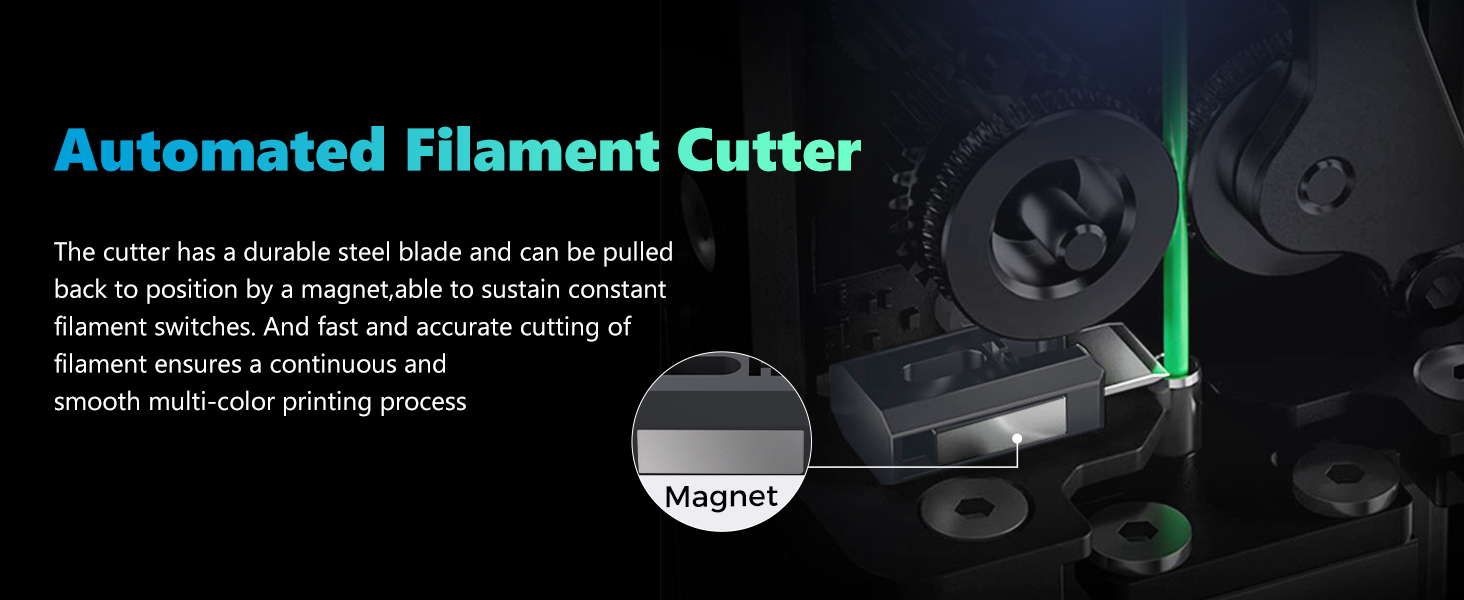
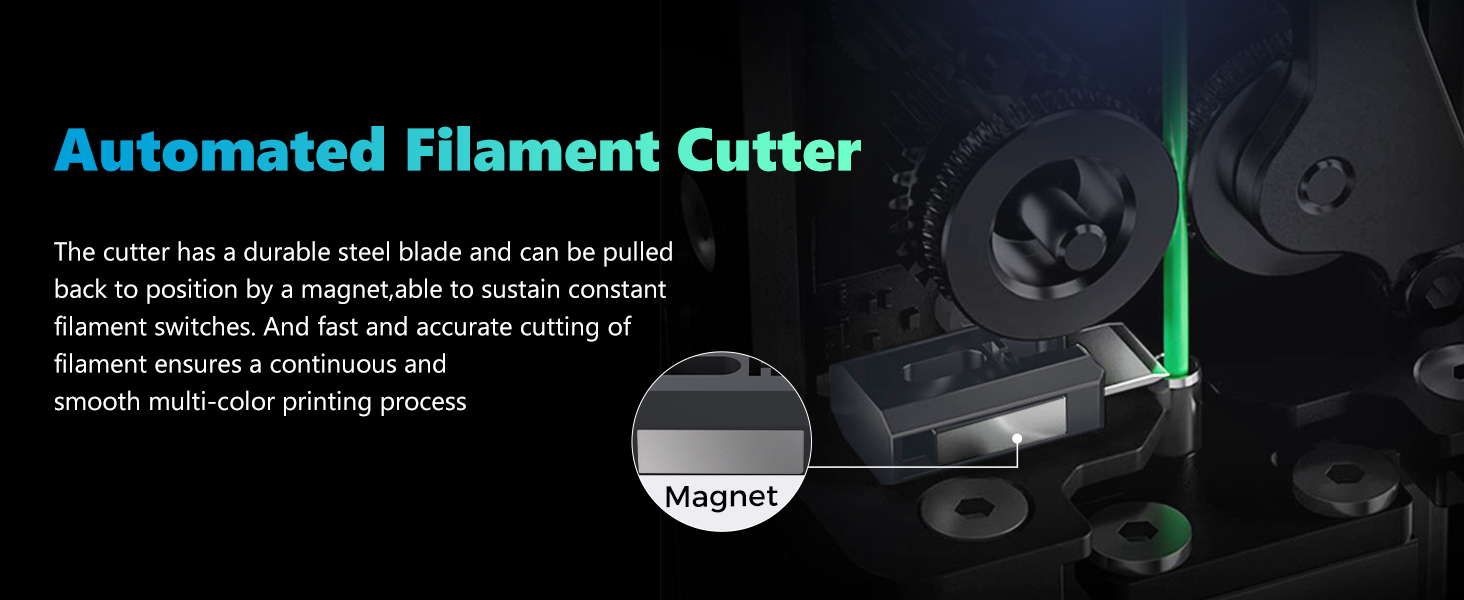
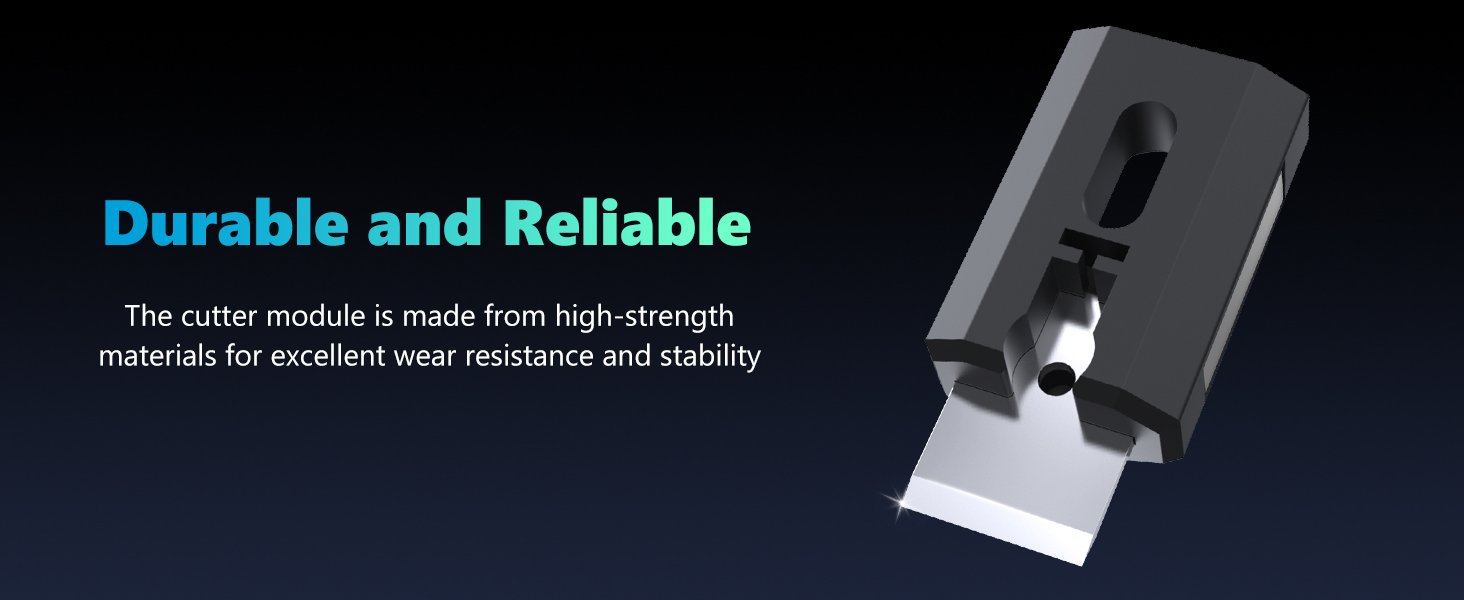
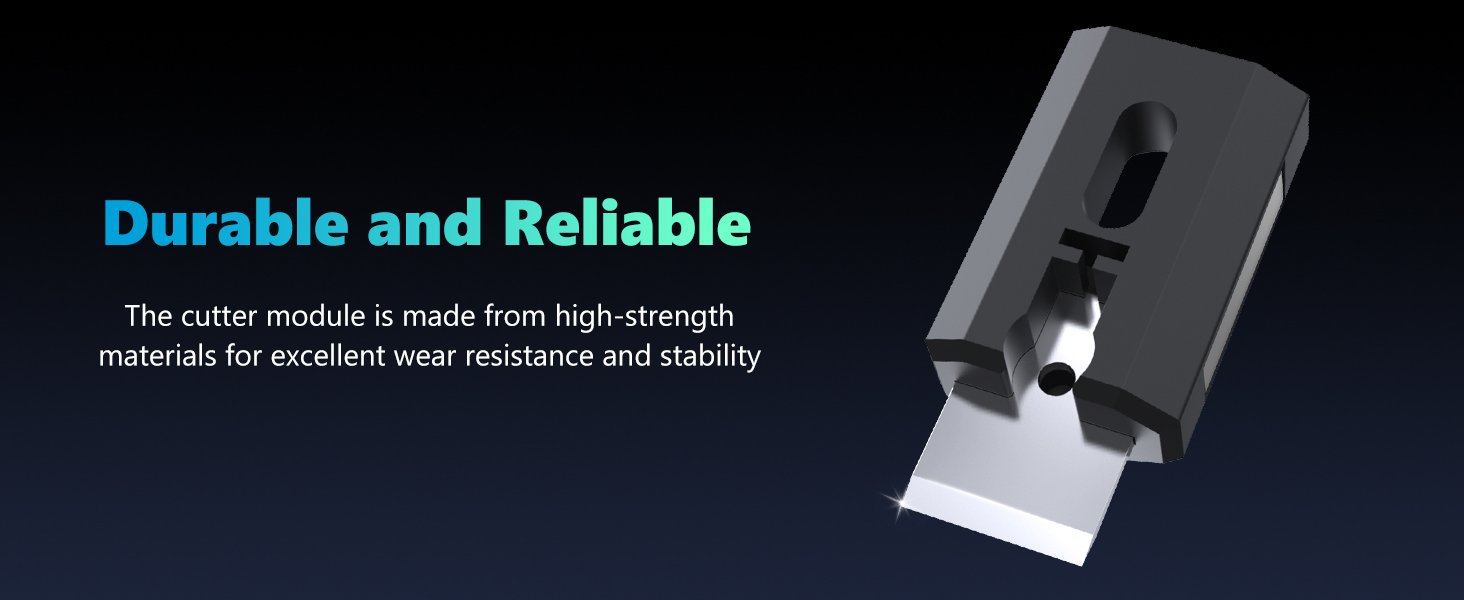
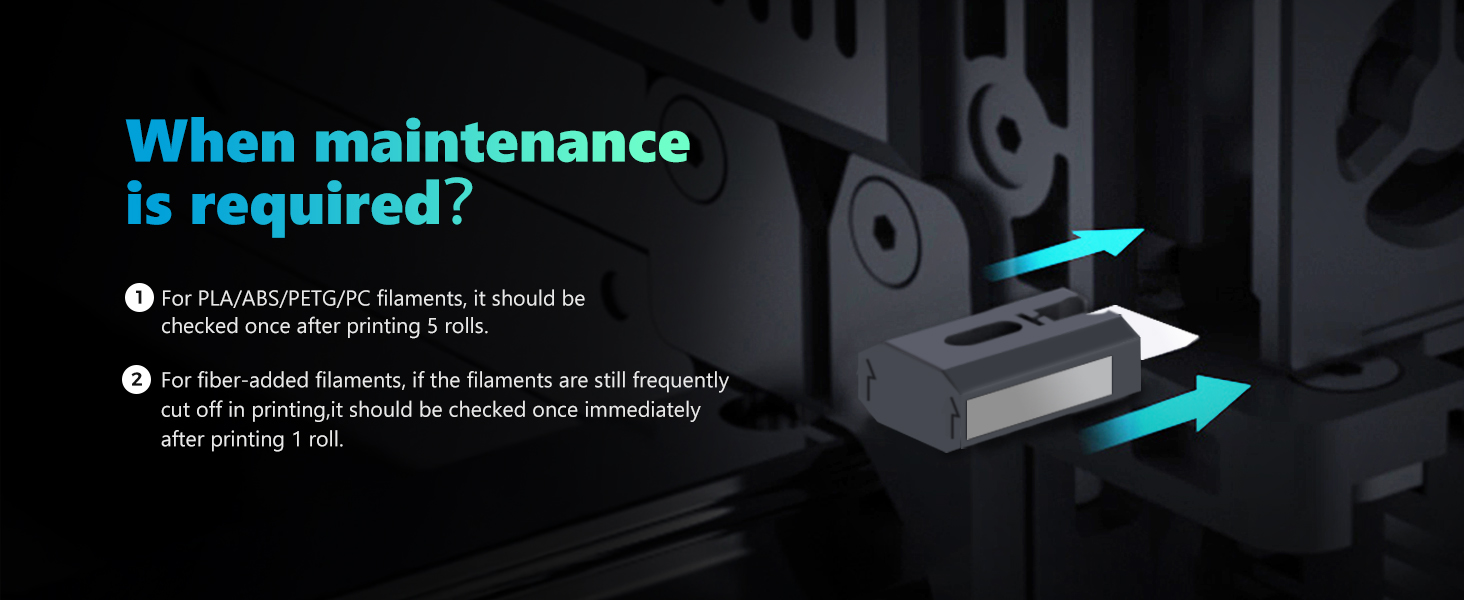
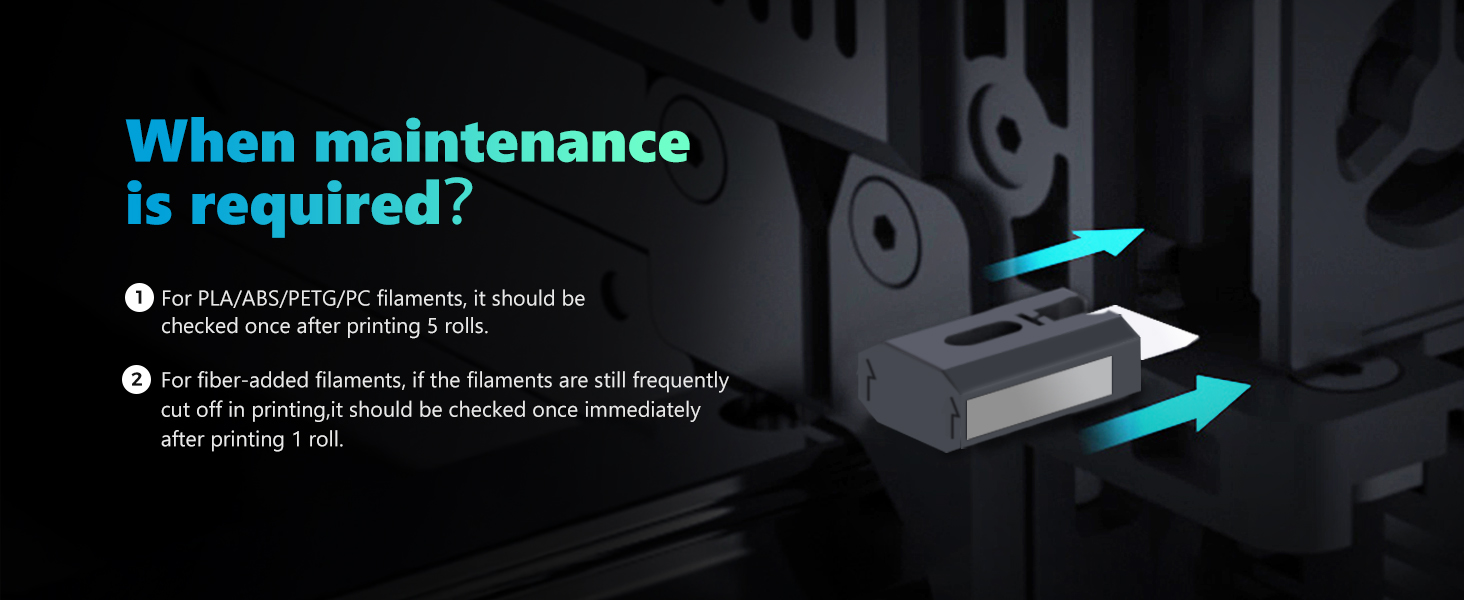
Replace K2 Plus Filament Cutter 
 Remove hotend cover
Remove hotend cover
Remove the hotend cover of the machine with your hand facing diagonally upwards, note that the cover is magnetic and not screwed in.

 Reach through pin/wrench
Reach through pin/wrench
Reach through the left extrusion gear with a through-pin or L-wrench, touch the cutter, and pull out the cutter with a little force on the left side.

 Installation of new cutter
Installation of new cutter
Take the new cutter and install it in the cutter position.
Note: Orientation of the cutter: notched side of the blade holder facing up.

 Installation of hotend cover
Installation of hotend cover
Install the hotend cover in the same way as before
Official Original Parts: 100% official filament cutter module. The package contains 10PCS ready to replace, to ensure 3D print quality. Note: Suitable for Creality K2 Plus/ K2/ K2 Pro Combo 3D Printers
Fast Cut-off: Fast and accurate cutting of PLA/ABS/PETG/CF-PLA and other filaments ensures a continuous and smooth multi-color printing process
High Durability: The cutter module is made from high-strength materials for excellent wear resistance and stability
Quick Replacement: The module’s simple design allows for quick and convenient replacement. Easily replaced with a thin L wrench or clog poke
After-Sales Support: We are Creality Store and pay great attention to the buyer’s user experience. We provide professional after – sale support, more than 20 engineers provide customer service 24 hours / 7 days, please contact us directly (seller) via “ask a question”








