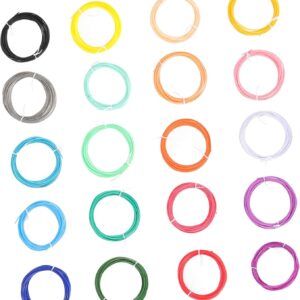If you want to embark on the adventure of 3D printing, you need a 3D printer. Let’s see how well the Creality Ender-3 S1 Pro meets these requirements.
Welcome to the world of 3D printing, where the Creality Ender-3 S1 Pro excels! This printer isn’t just something to talk about; It’s a powerhouse of features and ease of use, making it a wonderful choice for both beginners and experienced printers.


The Creality Ender-3 S1 Pro 3D printer is fully assembled and in use.
More than just an upgrade
The Ender-3 S1 Pro, which retails for $439, is not your average Joe in the 3D printer family. Like the deluxe version of its predecessors – the Ender-3 Pro or V2 – it is packed with features that make it ready to compete with the best on the market. Think of it as the smart, cultured sibling who has just sat down at the family dinner table.
Amazon.com price updated 01/28/2024 – We may receive a commission for purchases made through our links: Learn more
What makes it special? For starters: Creality’s first all-metal hot end and a PEI flex plate, combined with a touchscreen, an improved spool holder and an integrated lighting kit. This may sound like jargon, but it results in a smoother and more efficient printing experience.
In the box you will find everything you need to get started with 3D printing. In addition to the printer itself, you get side cutters, a metal scraper, a nozzle cleaner, a spare nozzle, an additional Z-limit switch and a sample of white PLA. You’ll also find a full-size SD card with a PDF copy of the user manual, a copy of Creality Slicer, and a few models you can make test prints of.
Design: Slim and functional
Gone are the days of clunky designs. The Ender-3 S1 Pro boasts a modern look with an all-in-one design, a sleek metal frame and flat cables – all without being too loud or flashy.
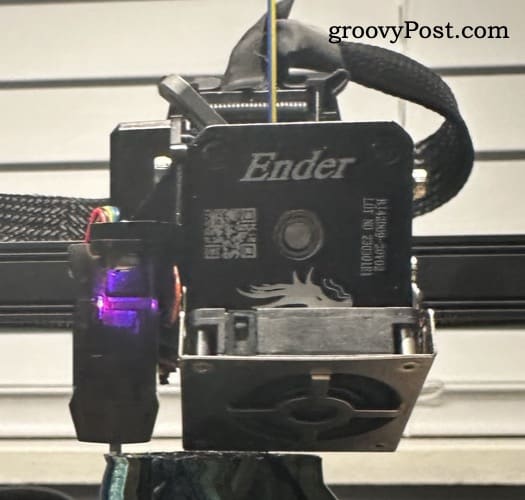
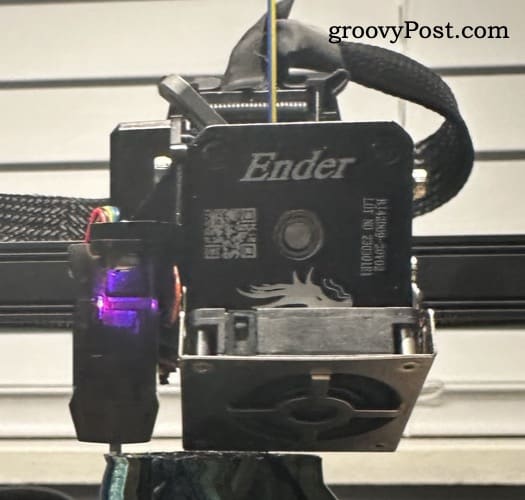
The all-metal Sprite direct drive extruder, or hot end, is standard on the Ender-3 S1 Pro.
Its direct drive, the all-metal Sprite, is a small industrial gem that saves weight and increases performance. And yes, it heats to a whopping 300 degrees Celsius, so you can experiment with more materials and say goodbye to clogging.
The only criticism of this elegant design is the printing module itself. It lacks a plastic housing to accommodate the fan and looks a bit too industrial. Additionally, the placement of the fan is awkward and makes it nearly impossible to view the first layers of print from the front.
Setup: A breeze for beginners
One of the biggest hurdles with 3D printing is setup. But this is where the Ender-3 S1 Pro shines. Most of it comes pre-assembled, making the setup process a breeze even for those new to the game. With the included SD card with assembly videos and PDF instructions, you have a friendly advisor at your side, so to speak.


In fact, assembly only takes six steps in total. You must install the gantry on the base unit and then attach the hot end assembly to the gantry. One small problem I noticed during this step was the need to carefully bend a cable connector into the correct position so that the hot end can be attached to the gantry.


Next, attach the control screen to the side of the base unit and the LED lamp to the top of the gantry. Finally, attach the coil holder and connect all the wiring. Finally, make sure the power switch is set to your household’s power supply: 115V in North America.
Leveling: Your gateway to perfect prints
The Ender-3 S1 Pro is equipped with a CR Touch for automatic bed leveling. It’s like a smart assistant that makes sure your printing surface is just right. For enthusiasts who like a hands-on approach, there is still the option to tweak things manually.
In fact, I recommend performing manual bed leveling when first setting up the Ender-3 S1 Pro and whenever you move. I felt it was necessary to get a good, even bed net that would ensure successful prints later.
When performing manual bed leveling on the 3D printer, be sure to do the paper test and adjust the manual hand turning screws all around.
Printing experience: Where fun meets functionality
Now let’s talk about the fun part – printing. The Ender-3 S1 Pro is ready to use straight away and prints beautifully. Whether it’s a simple test cat model or something more complex, the results are consistently impressive. The new PEI coated flex plate is a icing on the cake, offering the perfect balance between stickiness and flexibility.
Software: No PhD required
Creality’s own slicer software included on the SD card is straightforward and easy to use. The included Creality Slicer software is a rebranded older version of the ubiquitous open source Utilimaker Cura software.


This cheerful cat model is included on the SD card included with the Ender-3 S1 Pro.
For those who like to explore, alternatives like the newer version of Cura and PrusaSlicer offer more ways to bring your 3D dreams to life. In fact, I quickly adopted the latest version of Cura as my first choice for slicing. However, I plan to get to know PrusaSlicer soon.


The Ender-3 S1 Pro supports printing with layer heights as low as 0.1mm. This model from -Ei9ht- was printed in superfine quality with a layer height of 0.12mm.
Navigating in the touch control module
I have read various reviews that criticized the touch display control unit. Reviewers complain that the menu is not user-friendly and is far too different from the rotary knob control panel used on previous Ender models.
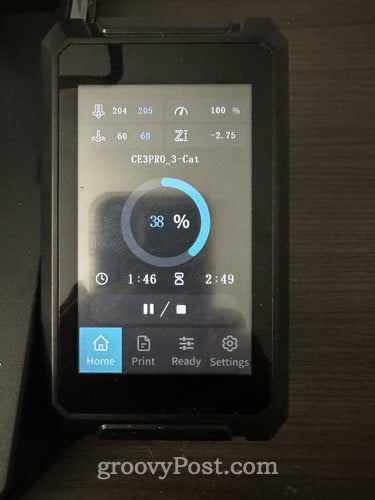
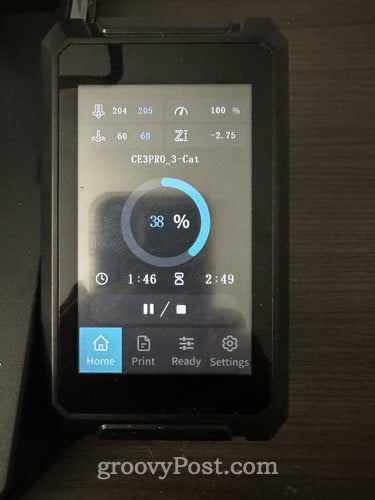
After reading through the owner’s manual and a YouTube tutorial or two, I found that the control module menu was incredibly easy to use. If you’re used to turning a knob to navigate menus, there may be a learning curve here. But I suspect that you will quickly notice how to use it.
Final Verdict: Worth Every Penny?
With a regular retail price of $439, the Ender-3 S1 Pro isn’t just another 3D printer. It is an introduction to the fascinating world of 3D printing for beginners and a reliable workhorse for advanced users. The price is comfortably in the middle range, not too high for beginners and not too low for professionals. Sure, it’s a step up from the budget-friendly roots of its predecessors, but the additional investment nets you a range of features that are hard to ignore.


A movable Herbert heart from FlexiFactory with movable arms and legs.
Whether you’re a newbie fascinated by the world of 3D printing or an experienced developer looking for an affordable, feature-packed printer, the Ender-3 S1 Pro is a compelling choice. It combines ease of use, a range of advanced features and an affordable price, making it a standout option in the crowded world of 3D printers.
So if you’re looking to embark on a 3D printing adventure or upgrade your current setup, the Creality Ender-3 S1 Pro is a printer that deserves your attention. It’s more than just a printer; It’s a door to endless possibilities where your creativity can truly take shape. However, if you don’t need all the extra features of the Ender-3 S1 Pro, its cheaper siblings offer similar value and ease of use.
Creality Ender 3 S1 Pro 3D Printer 300℃ High Temperature Nozzle…
Creality Ender 3 S1 Plus 3D Printer with CR Touch…
Creality Ender 3 S1 3D Printer with Direct Drive Extruder CR…
Official Creality Ender 3 V2 Neo 3D Printer CR Touch Auto…


Creality Ender 3 S1 Pro 3D Printer 300℃ High Temperature Nozzle…


Creality Ender 3 S1 Plus 3D Printer with CR Touch…


Creality Ender 3 S1 3D Printer with Direct Drive Extruder CR…


Official Creality Ender 3 V2 Neo 3D Printer CR Touch Auto…
Amazon.com price updated 01/28/2024 – We may receive a commission for purchases made through our links: Learn more