(as of Aug 16, 2025 02:00:10 UTC – Details)
<
Product Description

Model: NANO PlusPrint Technology: FDM Printing Size: 90X110X110mm Nozzle Diameter: 0.4mm Layer Thickness: 0.05-0.4mmPrinting Filament: PLA Diameter of Filament: 1.75mm Printing Accuracy: 0.05-0.2mm Building Platform:Removable & Magnetic 0-60℃Hotbed Slicer Software: EasywareNANO Plus, CURA, Simplify3DExtruder Temperature: 180-230℃


Print Speed: 10-40mm/sFile Format: Input: STL / Output: G-code Power:12V, 60W Machine Size: 210*188*198mm Package Size: 250*230*240mmGROSS weight: 3.2KG NET weight: 1.7KG Support OS: Windows XP/7/8/10 (32 bit/64bit) IOS(CURA)Print Connectivity: TF Card, USB Cable
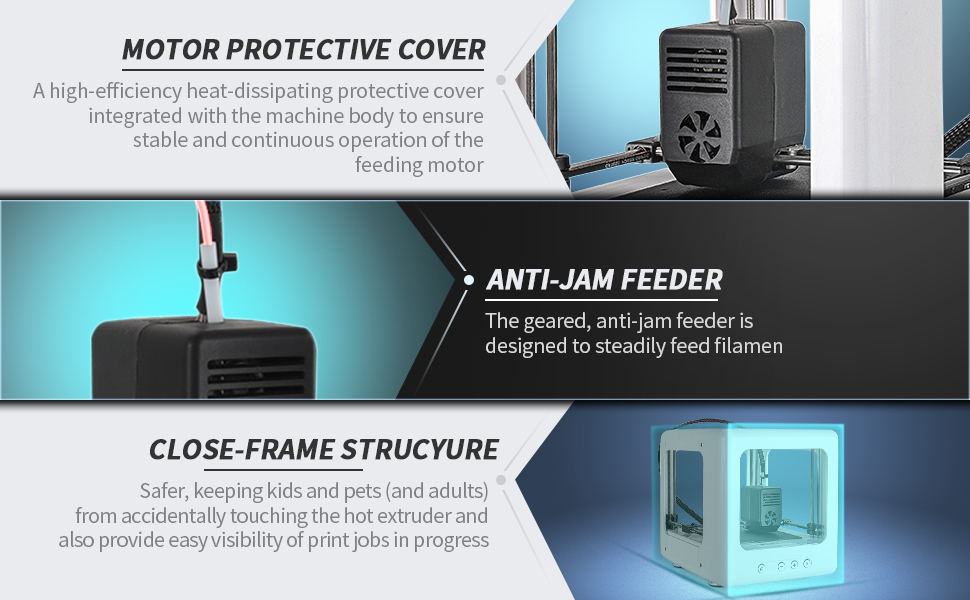
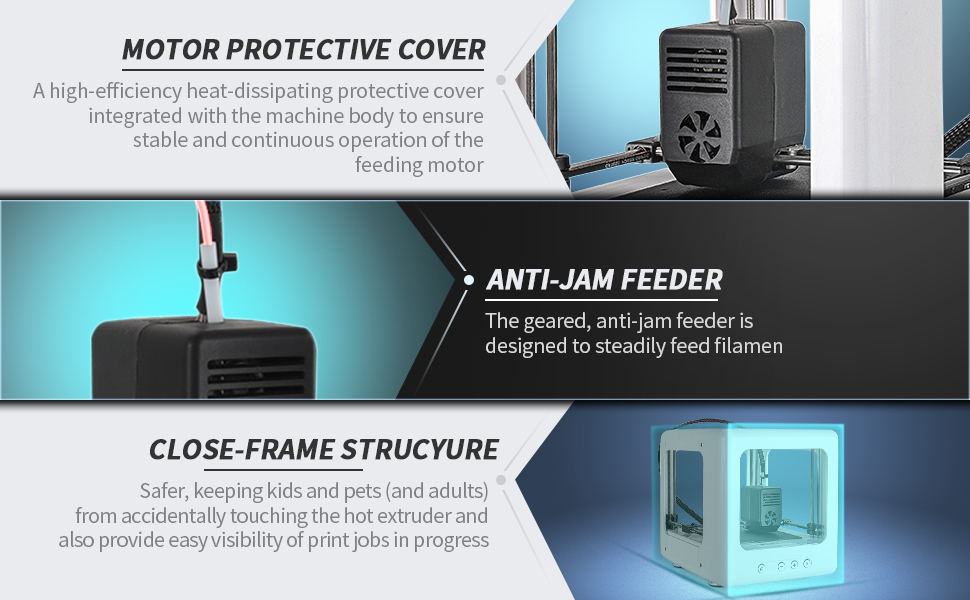
For 3D printer beginner :
Download the G-code format 3D model from the website, copy it to the TF card, insert the TF card into the 3D printer, and print it.
For advanced user
1.From 2D to 3D
Use a smart phone or other device to take picture. When taking pictures please show as clear as possible a strong black and white contrast.
2.Modeling
Put the picture into the screen of “E3Dmagic” software downloaded on your computer. PLEASE Check the user mannual. Press the “load picture “button, and the picture will be automatically converted into 3D model. (Output:STL)
3.Slicing
Save the converted data(STL) on the computer desk. And the open slicing software on TF card.(CuraUlitimakercura.Easy 3D).
(Input:STL,Output:G-code )
4.Printing
Save the converted data(G-code) in the TF card, insert the TFcard into 3d printer,and then start printing.




【Heat Dissipation Fan】The build-in heat dissipation fan aligned with 0.4mm nozzle and the 0.75mm*10m PLA filament offer you more delicate moulding and smooth surface.
【60℃ magnetic Built Plate】This new 3D printer designed with a preheated 60℃magnetic bed for the easy of non-stick detachment .
Pls Download the file and software on Easythreed.com. Please be patient when the 3d printer is preheating. It may take 5 minnutes.With the upgraded 4-button operation system, pause and resume function that allows you easily control the printing process. And the power supply below 30W makes it safe to use, suitable for beginners, kids, teens.
【Printing】It takes time for the printer to start from strings to layer, and then overlay to physical printing.A very good starter printer. Simply copy the gcode files onto a micro SD card, plug the SD card into the printer, and press the start button without leveling and wait for the printer reaches its operating temperature (180℃). The highest printing speed is up to 40mm/s. 💪Please read the instruction carefully before operation.
Any problem, please contact our customer service. For 3D printer beginner :Download the Gcode format 3D model from the Web 💪Easythreed.com and copy the model to the TF card, insert the TF card into the 3D printer, and print it. 💪For advanced user download the “E3Dmagic”for modeling (Output:STL) and Cura or Easy3D for slicing (Input :STL,Output:Gcode)

















