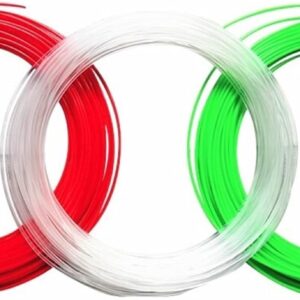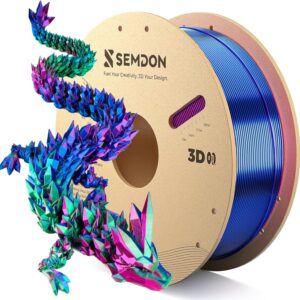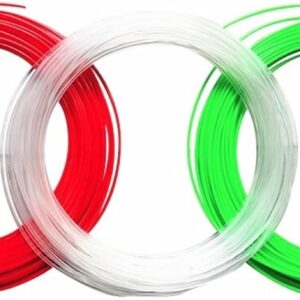Unlock Your Creativity: The Ultimate Guide to PLA Filament for Creality Printers
In the world of 3D printing, the choice of filament can be the difference between a mediocre print and a stunning one. For hobbyists and professionals alike, PLA (Polylactic Acid) is often the go-to filament for its ease of use and versatility. If you’re a proud owner of a Creality printer, this guide will unlock your creativity using PLA filament, offering insights on its benefits, applications, and tips for optimal printing.
What is PLA Filament?
PLA is a biodegradable thermoplastic derived from renewable resources such as corn starch and sugarcane. It is popular in the 3D printing community due to its user-friendly characteristics:
- Ease of Printing: PLA adheres well to the print bed, reducing warping and making it ideal for beginners.
- Low Odor: Unlike other filaments, PLA emits a relatively mild smell while printing, enhancing the comfort of your workspace.
- Environmental Friendliness: With its biodegradable properties, PLA is a more sustainable choice compared to petroleum-based materials.
Why Choose PLA for Creality Printers?
Creality printers, such as the Ender-3, CR-10, and others, are known for their reliability and performance. Here’s why combining PLA with Creality printers is a match made in heaven:
1. Compatibility with Standard Settings
Most Creality printers come with preset temperature settings optimized for PLA. With a recommended nozzle temperature between 180°C and 220°C, you can easily access the right settings without extensive experimentation.
2. Excellent Layer Adhesion
PLA ensures strong layer adhesion, which is crucial for creating intricate designs. This feature is particularly beneficial for detailed prints, like miniatures or art pieces, common in the Creality user community.
3. Vibrant Color Options
PLA filament is readily available in a plethora of colors, including transparent, metallic, and glow-in-the-dark variants. This versatility provides unlimited opportunities for creative expression. Whether you’re printing decorative household items or functional prototypes, the variety adds depth to your projects.
4. Post-Processing Options
PLA prints can be easily sanded, painted, or glued, allowing you to enhance your projects further. If you’re aiming to achieve a professional finish, this adaptability is a tremendous asset.
Tips for Successful PLA Printing with Creality
To truly unlock your creativity, consider the following tips for printing with PLA on your Creality printer:
1. Bed Leveling
Proper bed leveling is crucial for successful prints. If the nozzle is too far from the bed, the filament may not adhere properly, and if it’s too close, the filament could be squished. Regularly check and calibrate your print bed.
2. Temperature Control
While PLA can be printed at a wide range of temperatures, sticking to the sweet spot of 190°C to 210°C typically yields the best results. Experiment with different temperatures to find the one that works for your specific brand of PLA.
3. Cooling
Using a part cooling fan effectively reduces stringing and improves layer adhesion. Ensure your printer’s cooling system is functioning optimally for the best quality prints.
4. Print Speed
For detailed prints, it’s often best to reduce the print speed to 40-60mm/s. This allows for better precision and prevents issues like blobbing or stringing.
5. Storage of PLA
PLA can absorb moisture from the air, leading to issues like bubbling or poor layer adhesion during printing. Store your filament in a cool, dry place, ideally in airtight containers with desiccants.
Creative Applications of PLA
Once you’ve mastered the printing process, the possibilities are endless! Here are some unique ideas to spark your creativity:
1. Functional Tools
Design and print custom tools for specific tasks in the workshop or kitchen. Whether it’s a personalized screwdriver holder or a unique spice rack, the only limit is your imagination.
2. Artistic Sculptures
Use your Creality printer to create intricate sculptures or art pieces. PLA’s vibrant colors and smooth finish make it ideal for artistic expression.
3. Board Game Accessories
3D print custom pieces for your favorite board games or even create a unique game from scratch. Personalizing game components with unique designs can enhance your gaming experience.
4. Home Decor
From vases to wall art, PLA can be shaped into beautiful home decor pieces. Consider printing custom light fixtures, decorative hooks, or even plant pots to add a personal touch to your space.
5. Gifts and Personalization
Personalized gifts hold sentimental value. Print unique items such as customized keychains, photo frames, or ornaments for your loved ones to show you care.
Conclusion
PLA filament for Creality printers offers an incredibly versatile medium for unleashing your creativity. With its ease of use, compatibility, vibrant options, and the ability to be post-processed, PLA is suitable for a range of projects—whether you’re a beginner or an experienced maker. So dust off your Creality printer, stock up on PLA filament, and start transforming your ideas into reality!
Frequently Asked Questions (FAQs)
1. Can I use PLA filament on any Creality printer?
Yes, PLA filament is compatible with all Creality printers. With standard temperature settings, it’s one of the most versatile and commonly used materials for 3D printing in this brand.
2. How do I prevent PLA from warping?
Ensure you properly level your print bed and maintain a consistent temperature in your printing environment. Using a heated bed set at around 60°C can also help minimize warping.
3. Is PLA suitable for outdoor use?
While PLA is biodegradable and can withstand moderate humidity, it is not recommended for long-term outdoor use as it may degrade over time when exposed to heat and UV rays.
4. What is the best way to store PLA filament?
Store PLA filament in cool, dry conditions. Using airtight containers with desiccants can help prevent moisture absorption and preserve printing quality.
5. Can I paint or sand PLA prints?
Yes! PLA is very amenable to post-processing. You can sand down the surface for a smoother finish or paint with acrylics for added vibrancy and protection.
By integrating these insights into your printing routine, you’re bound to elevate your crafting game. Let your imagination lead, and create remarkable pieces that showcase your unique style!