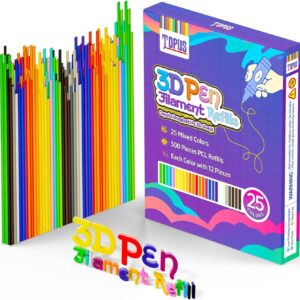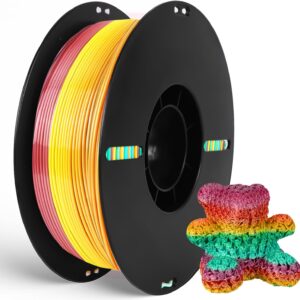The Bambu Lab X1E is the latest version of Bambu’s X1 series. Designed specifically for professional environments and technical applications, the X1E expands the options for affordable printers for businesses. New features such as a network kill switch should also appeal to more privacy-conscious companies. This printer was provided for review by Dynamism, a US reseller of the X1E and other 3D printers. With Dynamism’s support team on hand, setting up and using this printer was largely hassle-free.
Unpacking and setting up
My test unit arrived in an incredibly secure and easy to transport box. Note to Manufacturers: Small handles on the side of your boxes go a long way toward portability! The printer’s accessories—including the rear spool holder, AMS unit, filament samples, and an additional nozzle—were secured in its chamber. The included instruction manual provided an ideal workflow for removing accessories, unscrewing the bed, and unlocking the tool head. This was the most time consuming part of the setup as installing the AMS and touchscreen was quick. Within an hour, I connected the printer to my home network and prepared for my first print.

I printed this trash can to catch the leftover filament from the rear flush chute of the printer.
Evaluation:




The printing experience
Firing prints on the X1E is a breeze. Bambu Studio has the cleanest, easiest-to-navigate interface of any slicer I know. The important settings for managing a print are easy to find, and a convenient search bar gives you quick access to less commonly used settings. Bambu Studio has numerous quality of life features that make it head and shoulders above other slicing programs. With the filament painting option, it’s easy to design custom multi-color prints.

The filament painting option is easy to use, but you need to plan your multicolor prints carefully to avoid printing times that are too long.
Seam Painting allows you to ensure surface quality and print strength by choosing where to place an object’s seam. And the slicer will do everything in its power to prevent you from slicing objects in a way that could cause collisions with the tool head.

Using the Seam Painting feature in Bambu Studios, I was able to block the default seam and transfer it to another part of the model.
Thanks to Bambu’s included standard profiles and flow calibration, I was able to print with a variety of PLA filaments that required custom temperature profiles when used on other machines. It was fantastic not to experience any print failures because I accidentally used the wrong profile. The overall connectivity between AMS and Slicer was incredibly surprising. The ability to create detailed profiles for non-Bambu filaments via the touchscreen is limited. This is easy to do in the slicer and the program ensures that it remains assigned to your AMS.

A Skoda Octavia model
This printer’s advertised extras – automatic bed leveling, LIDAR, and print quality detection – all work flawlessly. In my month of using the system, there was only one failed print past the first layer, with the printer stopping as soon as it spotted a mess of spaghetti on the bed. Additionally, the printer’s self-diagnostic features are quite powerful with QR code links to the Bambu wiki.

A Raspberry Pi 4 case and stand printed with Green Apple PLA.
Evaluation:




Living with the X1E
A notable detail of the X1E is its inconspicuousness. Like all 3D printers, it makes a certain amount of noise, but can easily operate in an office or work environment without interfering with daily activities. I was able to make phone and video calls in my office while the printer was running. Most people I spoke to didn’t notice any additional noise from the system, and those who did notice it couldn’t really distinguish it, aside from a TV or laptop emitting faint noise in the background. The loudest the printer ever was was when it was using the filament dryer setting, and that noise didn’t register with anyone I spoke to on the phone or my computer’s microphone.
The carbon filtration in the device is mostly excellent. There are no really noticeable odors when printing with traditional or wood-filled PLA. Unfortunately, the negative smell associated with ABS was still slightly noticeable during printing (and drying), but simply opening the window in my office resolved the issue. The ventilation in any professional environment should cope even better with this.
Evaluation:




Pain points
There were occasional problems with the WiFi connection between the device I tested and my computer. These occurred most often when I turned off my computer after sending a printout to the disk. These connection problems were always resolved by turning the device off and on again. Resetting the connection code using the touchscreen solved the problem about 50% of the time. This may cause problems in some workspaces or print farm environments. A dedicated LAN connection is likely required for a proper and uninterrupted connection to the printer.
My biggest overall obstacle with this printer was the AMS. Occasionally there were problems retracting the filament into the AMS, resulting in an error. This often occurred at the end of jobs, but was more common with multi-color prints.

Physically pulling out the filament and clutch and letting the material retract back into the AMS was generally a quick and trivial affair, but doing it multiple times a day (or multiple times for a single print) was definitely a bit annoying.



A beautiful multicolor rose print. Three filament retraction issues occurred during the 90 minute print.
Community-created tweaks, such as modified Y-splitters and guide tubes, can be printed to fix the issue, but it’s disappointing that Bambu didn’t simply fix a design flaw that persisted across the printer line. In a multi-unit scenario with AMS systems, I could see it getting very old very quickly.
Evaluation:



Final thoughts
After using the From the design of the machine to the touchscreen interface to the slicer interface, you really wonder why other companies don’t take their cue from Bambu.
The Bambu X1E would be a worthy addition to any office or workspace that needs a fast, compact and reliable printer. This device is quick to set up and Bambu’s special slicer makes it a breeze for even a beginner to cut and fire prints. Dynamism’s support team was incredibly quick to respond to any issues that arose and is sure to be a good partner for any professionals using the X1E in their daily operations.